Submit Nominations
How to submit a nomination
First, please review the criteria and eligibility requirements for the award for which you are nominating someone.
For all awards, follow the nomination submission process:
Fill in the form below, which includes a space for a statement of the key reasons why your nominee should be considered.
The form allows you to upload any supporting documents you would like to provide. If you have written a nomination letter or statement, which we strongly encourage, you may upload it instead of providing a statement in the text box below. You may also upload supporting letters from others and additional documents, such as curriculum vitae or resumes. We can accept files in any format: Word, PDF, etc.
Be sure to hit the “submit” button at the end of the form. You will receive an emailed confirmation from the Office of Faculty Governance upon submission. If you do not receive a confirmation email, please contact us at facgov@unc.edu.
Nominations remain active for three years. If you have nominated anyone within the previous two years, renomination is not required; however, additional or updated materials may be submitted on the nomination form, please be sure to check the box indicating that you are providing supplementary materials.
Online submission of nominations is strongly preferred and assures that your materials are received and processed in a timely manner. For those who prefer to submit a paper nomination, please send your materials by regular or campus mail or by fax to:
Office of Faculty Governance Award Nominations
CB 9170
University of North Carolina
Chapel Hill, NC 27599-9170
Fax: 919-962-5479
Nomination form
Award Nomination Form
Please fill out this form in order to nominate a recipient for one of the following awards: Distinguished Alumnus/a Award, Edward Kidder Graham Award, O. Max Gardner Award, Honorary Degree or the Thomas Jefferson Award. If you wish to nominate someone for more than one award, you must fill out a separate form and submit a unique set of materials for each award. Once you have entered the required information into the form and uploaded any files, please be sure to click the "SUBMIT" button at the end of the form.
"*" indicates required fields